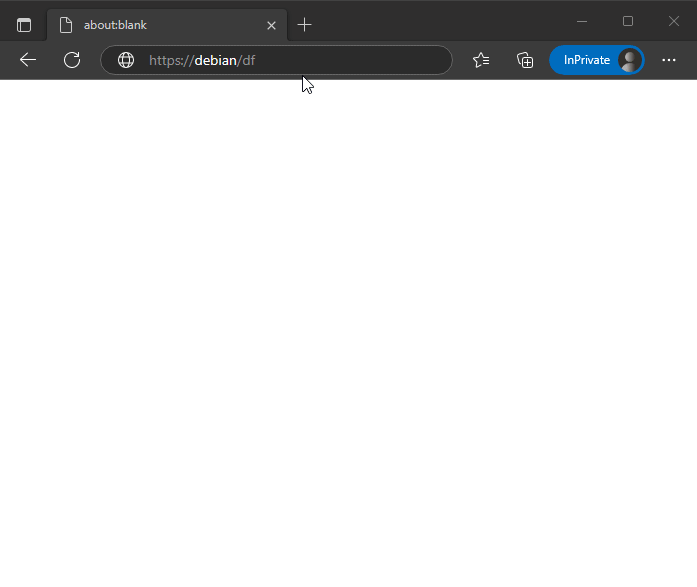Caddy + fcgiwrap to run shell scripts remotely with HTTPS Basic auth (Debian)
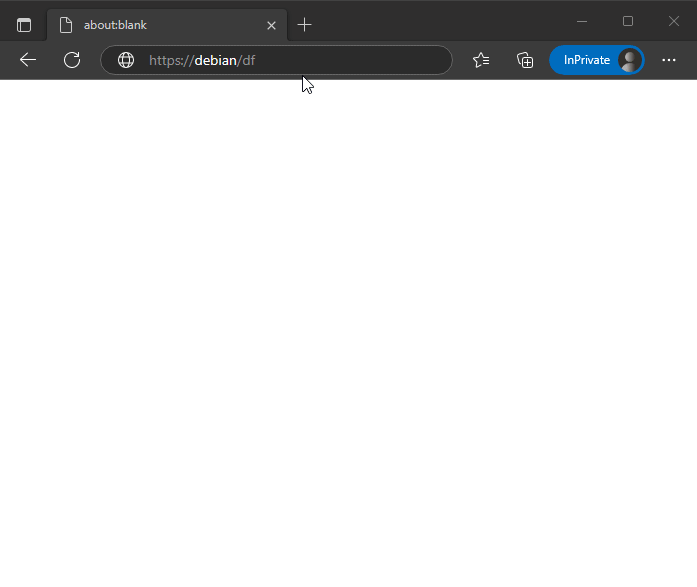
It is less hassle to add reverse_proxy » transport fastcgi to an existing Caddyfile; this example does extra work for a self-signed certificate.
- Tested in a VM (2022-Dec)
- Guest OS: Debian Testing (11 - Bookworm) netinst
- Host OS: Windows Hyper-V Generation 2
- Networking: Default Switch (NAT + DHCP)
- Insallation Options: Install […] from a bootable CD/DVD-ROM
- Media » Image file (.iso)
- Settings » Security » Secure Boot » Template » Microsoft UEFI Certificate Authority
- Three passwords (choose something legit):
root - debian1, regular user - debian2, and Caddy basicauth - debian3
- Graphical installer
- Continue
root Password: debian1 (2x)- Username:
debian, Password: debian2
- Continue
- Write the changes to disk? » Yes
- Continue
- Software selection
- uncheck: "Debian desktop environment"
- uncheck: "... GNOME"
- check: "SSH server"
- Continue
- Host shell (PowerShell, CMD, etc.)
- List Hyper-V Default Switch IPs
- An attempt to avoid logging in to the console to run
ip addr
- SSH to IP with highest final single-digit MAC octet (most recently created VM)
- continue connecting […]? » yes
- Guest shell (SSH bash session per above): Install & configure
sudo
- First run
su to login as root
- When prompted, enter the
root password: debian1
- Then run these commands as
root:
- Warning: the second line enables use of
sudo without entering a password
- TODO: key-only SSH login
- Install Caddy & fcgiwrap
- Caddy v2.6.2; fcgiwrap v1.1.0-14
- Configure Caddy with self-signed SSL & HTTP Basic auth for a sample script
- Extra work:
tls internal requires host name ?
- When prompted, enter and confirm the Caddy
basicauth password: debian3
- Extra work: initialize Caddy self-signed SSL (run once with elevated permissions)
- otherwise:
failed to install root certificate ?
- Press Ctrl+C to stop Caddy after initialization finishes (
no OCSP stapling warning), then (re)start it as a service
- Example FCGI shell script: df -H
- The script first outputs the Content-Type header to ensure a valid HTTP response
- fcgiwrap runs the script as user
www-data per /lib/systemd/system/fcgiwrap.service
- Tested in Host OS
- Create
hosts file local DNS entry for VM IP address
- Run Notepad as Administrator
- Open
%SystemRoot%\System32\drivers\etc\hosts
- Append VM IP address followed by the host name (debian)
- Open https://debian/df
- Expect a self-signed certificate error
- In Chromium browsers: Advanced » Continue to debian (unsafe)
- Enter username: debian and the Caddy
basicauth password: debian3 when prompted.